Getting startedStart HereYour Guide
ToolsChat GPT for Job SearchTealHQSonara LAZY GIRL JOB-O-METER
Finding a LGJWhat is Lazy Girl JobThe Lazy Girl Job MindsetYour Work StyleUsing AI to Find a Lazy Girl JobDefine Your Non-Negotiable
PreparationNow vs FutureResume Creation with AILinkedIn with AI
ApplyingJob Search like a ProJob TrackerTailoring your Resume for each JobCover Letter Writing with AI
InterviewingInterview Question PreparationInterview Warmup
NegotiationSalary Negotiation with AIFollow Up Messages with AISalary Negotiation Tips
QuittingQuitting with AIExiting with AI
JobsJob Boards
Job Tracker
You can now bookmark your job listings you plan on applying to all in one place! This is a great way to stay organized and track your progress.
- There is also a Google Chrome extension to add a job you found while searching the web into your tracker automatically!
This tracker offers you the power to manage the stage of the application process you are in with each job! So no more forgetting to follow up!
Tools Needed:
Process
1. Create an account
Click here to get to TealHQ and select Job Tracker.
2. Start to familiarize yourself with the platform
You can track your jobs without purchasing the paid plan. The paid plan does a lot of the work for you and is a great resource. Although this hub shows you how to outreach for free with ChatGPT.
Below is a what the job tracker looks like:
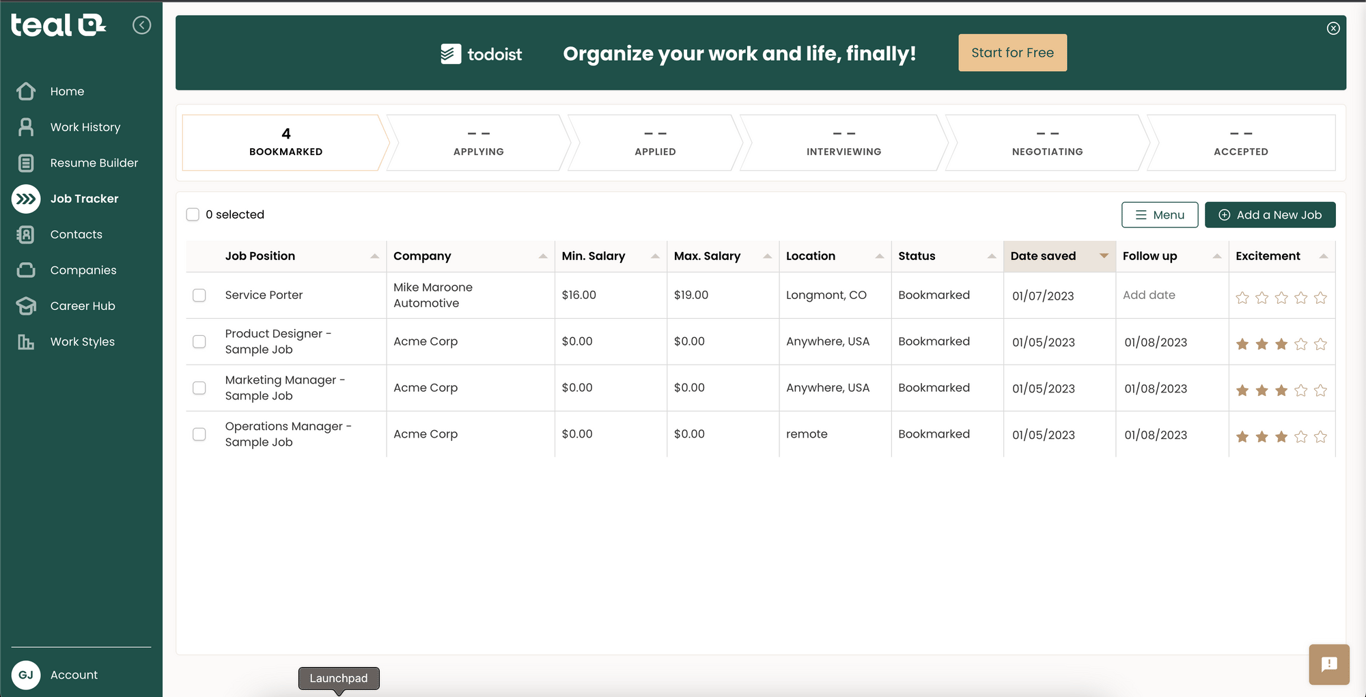
3. Add jobs to your Teal tracker
Download the Teal HQ Google Extension here. You will then be able to search LinkedIn jobs and add the job posting to your tracker.
Here is an example of how the Google Extension works:
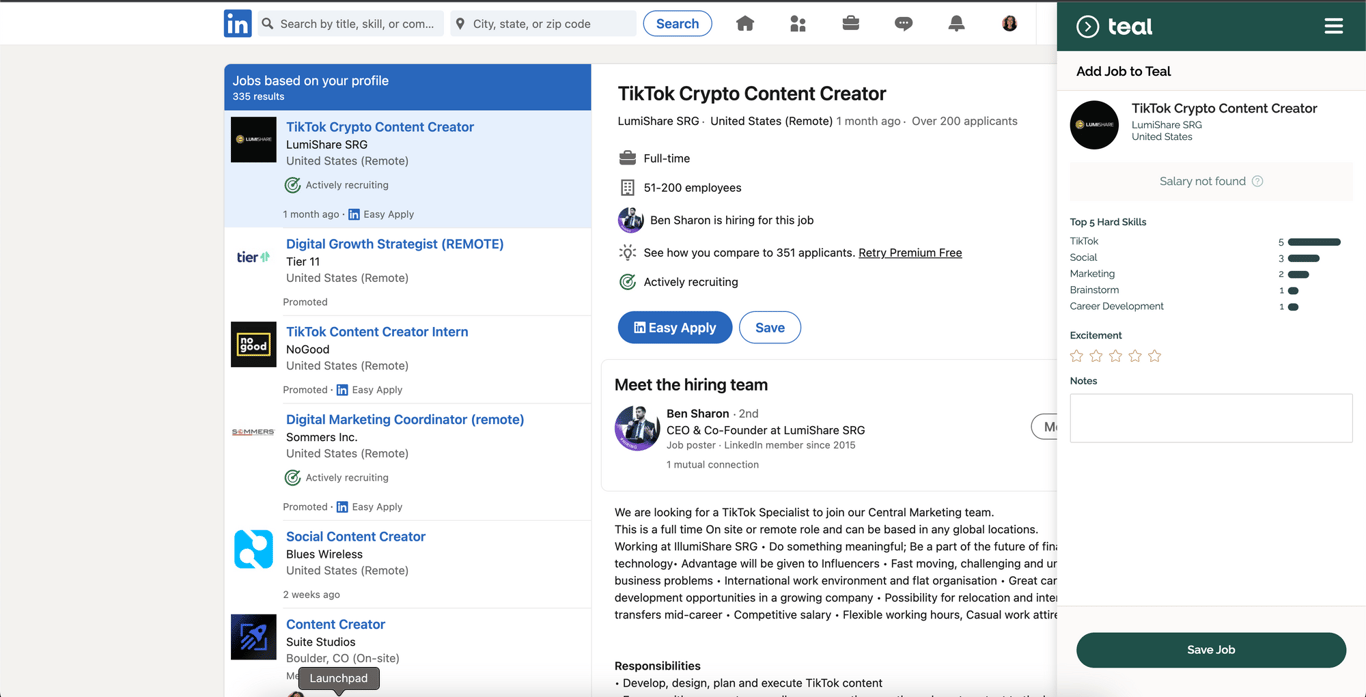
4. Manage your current job applications through Teal
You can click on each job posting and set the status. It will start at Bookmarked and you can edit each job listings status to the respective status you are currently at:
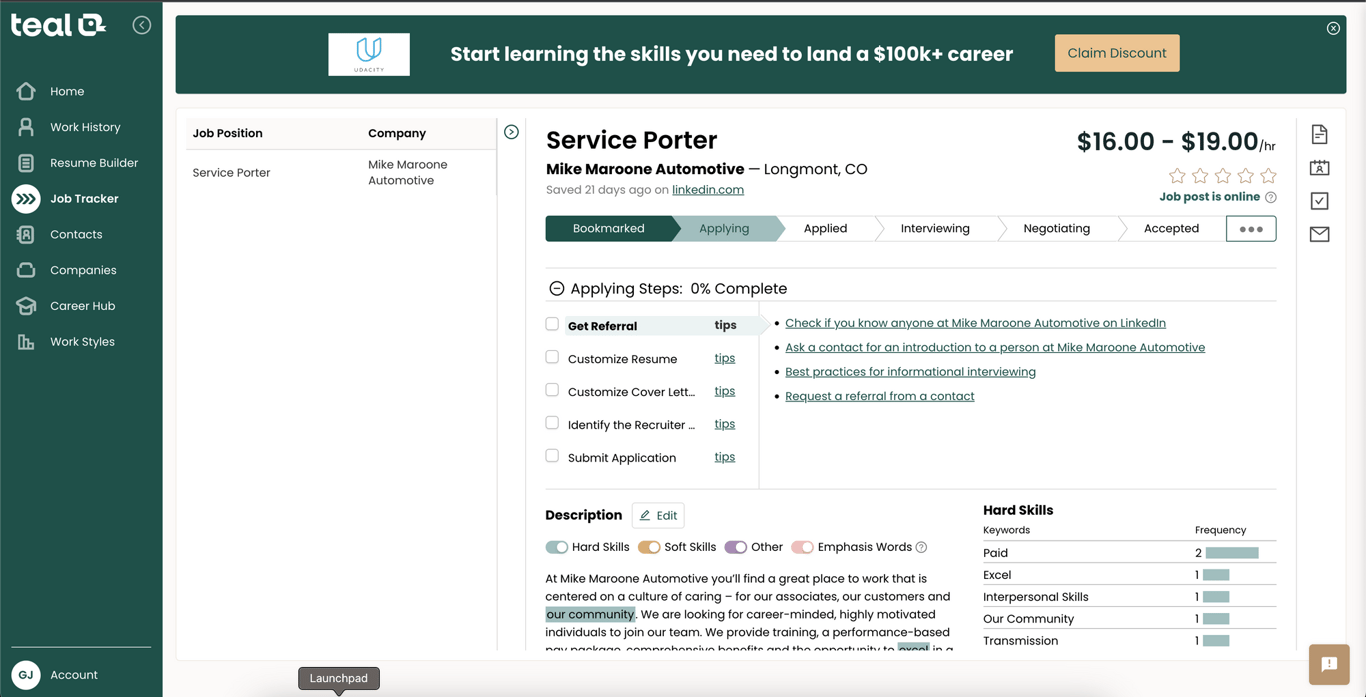
Good luck on your job search!